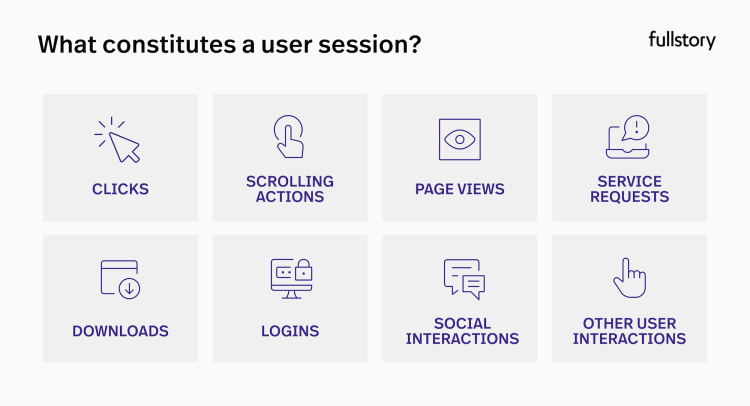While checking metrics like conversion rate and bounce rate can be beneficial, you can and should also track and analyze user sessions, critical metrics that can tell you a lot about how visitors interact with your brand.
For example, when you analyze those sessions in a tool like Fullstory, you have the power to fully understand your target audience members and anticipate the needs of your site visitors.
But what exactly are user sessions, and how do you analyze them? Let us break down the answers to these questions.
What is a user session?
In simple terms, a user session is a series of "user actions" performed by an individual on your website or web application within a specific timeframe. It can span multiple pages on your website, but there are certain limiting factors to consider:
The user stays on your website
The user session lasts only for a certain amount of time (the standard is 30 minutes)
User sessions are also sometimes called "journeys," "clickpaths," and "visits." Think of a user session as all the things a visitor did and all the pages a visitor went to in a single visit to your website. User sessions can include:
Clicks
Scrolling actions
Page views
Service requests
Downloads
Logins
Social interactions
Other user interactions
For example: A visitor checks out your store website for the first time after finding it on Google. They visit a few product pages, then use their browser to navigate away. That's a user session.
User sessions work similarly for mobile apps. A user may open your proprietary or branded app. They scroll through a few pages, place an order, then close the app once they finish their business.
It’s just as important to know what a user session is not. It’s not:
A purchase or any other conversion (e.g., a subscription)
A download
A sign-up
Typically, website analytics or product analytics tools will assign a session ID to a single session. Sessions are tracked using browser cookies.
Further reading: The best website analytics tools on the market today
How do user sessions differ from users?
Users are the agents that have user sessions. A user is either:
A website visitor – someone who visits your website by clicking on it
An app user – someone who downloads and opens your application
What is number of sessions per user?
“Number of sessions per user” is an ancillary metric you should track alongside user sessions. It’s the average number of sessions initiated by each visitor or user for your website or application. Think of it as a description of how often the average user visits your website or opens your app.
Why track user sessions?
There are lots of great reasons why you should track user sessions. For example:
You can see where the average user starts their journey on your website, plus where they leave or “bounce”
You can see how long the average user visits your website before leaving or making a purchase
Both of these pieces of information may provide key insights into your target audience members’ behavior, needs, and connection with your brand.
For example, say that you analyze user sessions and find that 99% of visitors arrive at your landing page. However, 75% of those visitors leave after visiting the store part of your website. That can tell you a few potential things, like:
Your store needs a revamp in terms of navigability
Your site loads too slowly
People see the prices of your products and leave
Something else, depending on the specifics of your site
Bottom line: you should track user sessions to better understand your target audience members. With these insights, you can market to them more effectively and implement smarter conversion rate optimization strategies to boost both conversion rates and profits.
Time-based expiration
You can track user sessions with two different session expiration formats, the first of which is time-based expiration — or, more simply, session duration.
In simple terms, time-based expiration means a session continues until a visitor remains inactive for a specific period, known as a session timeout. On Fullstory, the expiration time for a session is set at 30 minutes.
Imagine a user visits your brand’s website for the first time. They visit a few product pages, then stop navigating around between pages. After 30 minutes of inactivity — defined as no clicking, scrolling, etc. — the existing session is “over” since it’s likely the visitor stepped away from the computer or otherwise stopped interacting with your site.
Then, the next time they visit, it will reset and default as a new session. This session will count as an entirely separate, new user session.
Campaign-based expiration
Campaign-based expiration means a session stops whenever a user’s campaign source changes. The “campaign source” is the origin point of the visitor, such as a Google ad, a social media ad, a Google search, etc.
For instance, you have a visitor who visits your site via a keyword search on Google. Then they open your site again with another keyword. Both times the user opens the site count as separate sessions, even though they take place within five minutes of each other.
Campaign-based expiration can tell you a lot about visitor traffic sources.
What defines a user session in Fullstory?
In Fullstory, a session starts when a user visits your site. The session ends after 30 minutes of inactivity. Alternatively, a session ends after 24 hours of active session capture in the event that a visitor continues using your site for a full day!
How are user sessions related to session replay?
All this information is vital to understand and fully leverage session replay on Fullstory. Fullstory allows you to reproduce a user’s interactions on your website or web app exactly as they performed those interactions, including:
Where they clicked, and in what order
Specific mouse movements
How the user scrolled through a page or app
And much more
In these ways, session replay allows you to truly put yourself in the shoes of site visitors and users like never before. With session replay and Fullstory’s analytics suite, you’ll be well-equipped to understand how your target audience members interact with your site and what you can do to improve their experiences across the board.