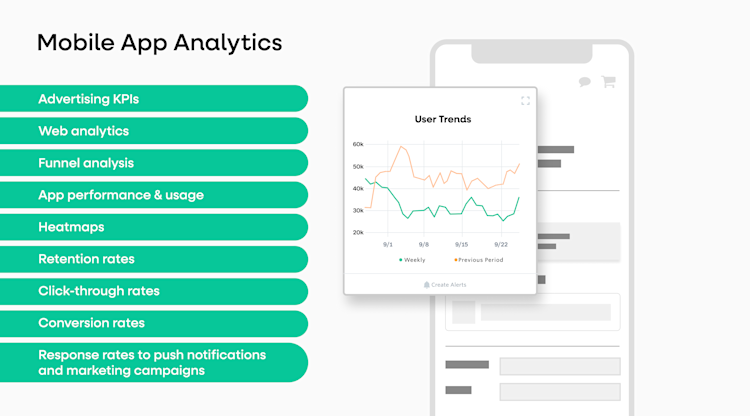Mobile analytics—or mobile app analytics—is both something that you gather and something that you practice.
It has three parts:
Data collection
Data analysis
Data interpretation
"Data," in this case, refers to the way users use and interact with your app, providing crucial analytics for mobile app optimization and user experience improvements.
Effectively utilizing mobile app analytics—gathering real-time insights and building improvements—is business-critical. It helps teams understand user behavior, enabling them to quickly identify friction points, optimize the user experience, and improve retention.
Examples of mobile analytics
Any metrics around user devices (whether Android or iOS) are a form of mobile analytics. Common examples include:
Advertising KPIs
Web analytics
An app’s performance and app usage
Click-through rates
Response rates to push notifications and marketing campaigns
These insights let teams maximize ROI by making informed decisions about new directions and initiatives.
How are mobile analytics different from web analytics?
Mobile analytics focus on how users interact with your app, while web analytics track behavior on desktop or mobile websites.
Web analytics often include:
Page views and clicks
Online ad performance
Search engine optimization (SEO)
Mobile analytics capture:
In-app behavior and navigation
Device-specific performance
User engagement and retention
Fullstory gives you visibility across web and mobile journeys
Fullstory brings together data from both mobile apps and web experiences to give teams a unified, high-fidelity view of the entire user journey.
And StoryAI is the cherry on top.
With mobile and web data living in one place, StoryAI automatically surfaces meaningful patterns and insights, helping teams uncover opportunities and pain points across the full digital experience—no manual digging required.
Get a demo and see how you can create a perfect digital experience and boost your bottom line.
The best of mobile and web analytics: Fullstory's Behavioral Data Platform
Fullstory’s groundbreaking platform delivers qualitative and quantitative insights to help you deliver both stand-out mobile and web experiences.
Get a demo and see how you can create a perfect digital experience and boost your bottom line.
Why are mobile analytics important?
According to Fullstory data, between 2024 and 2025, mobile app usage surged by 332%. But that explosive growth hasn’t come without challenges—exits caused by errors jumped by 254%, and bounce rates are up 54%. As people spend more time on mobile, they’re also less patient with poor experiences.
If you're not equipped with tools that show exactly how users interact with your app—the friction they face, where they drop off, or what keeps them coming back—you’re operating in the dark. Behavioral data is essential for understanding user intent and improving retention.
→ Explore more mobile app trends.
What are the types of mobile analytics?
Every business is different, so every business needs different data to make the best decisions–and not all mobile analytics platforms are created equal. Understanding your needs and short- and long-term goals will help focus on one or more varieties of mobile analytics.
Mobile advertising analytics
As companies invest thousands of dollars in mobile marketing, it’s important to understand how consumers engage with advertisements.
App monetization analytics
It’s no secret that customers prefer free apps over paid ones. In the current landscape, most businesses offer app downloads for free and create revenue by:
Monetizing with app-to-app advertising
Offering premium in-app currency that costs real money
Providing a shop for in-app purchases
Renting streaming media
The monetization options you choose will vary depending on your verticals. By tracking them carefully, you can review user engagement with your monetization options and understand how you can encourage users to spend more.
Performance analysis
Mobile analytics software shows you who your app works for—or doesn’t. They locate bugs that might appear on iOS but not Android (or vice versa), catch performance issues with crash reporting, and find slowdowns in load times that can damage your sales.
In-app engagement analytics
If you can see how long your customers spend in which parts of the app, you can:
Find bottlenecks in your checkout process
Locate performance issues
Emphasize the most valuable parts of your app
How do different teams use mobile analytics?
Just as different businesses use the insights they gain from mobile analytics in different ways, different departments within a company use different information from the analytics they choose to gather.
Mobile analytics for product teams
Product managers can review analytics to find purchasing and funnel trends before making decisions about changes in product lines, inventories, and discontinuations.
They can even gather insights about the types of customers who buy specific products and pass the information to marketing to improve audience targeting at the advertisement stage.
The real-time updates that mobile analytics afford mean managers can see improvements immediately or find problems in any step of the process for any type of user in any part of the world.
Mobile analytics for marketing teams
Just as web analytics provide valuable information for marketers, mobile analytics give marketers incredible insights into the effects of their campaigns.
Marketers can track:
App-related campaign effectiveness (attribution)
New user installations
The purchasing behavior of new and existing users
Time spent in app
Sales funnel performance and conversions
Cart abandonment rates
Just like product managers, marketing teams monitor sales funnel and conversion rates to determine how best to encourage new and existing consumers to spend money in the app.
Mobile analytics for UI and UX teams
Since design trends change constantly and customers update their preferences regularly, whether they realize it or not, UI and UX teams can use mobile analytics to track customer engagement and preferences.
Whether focus-testing or A/B testing design changes or tailoring landing pages to consumer interests with the help of machine learning and demographic identification, UI and UX teams use the immediate, real-time, and unconscious feedback every user gives them to make the experience as smooth as possible.
Mobile analytics for technical teams
The backend is just as intimately linked to the user experience as the UX team. If the app malfunctions for a certain population of users, then the company loses both its mobile revenue and its goodwill for future purchases. An app that crashes over and over again will be abandoned quickly.
With analytics to identify priorities, technical teams can improve app engagement for the best possible user experiences and prevent problems like security vulnerabilities from becoming full-blown PR catastrophes.
The KPIs you should track for your mobile app analytics
While the data you gather will differ between verticals and teams, here are a few common factors to consider and what they help you understand:
Customer retention rates to predict future spend
Lifetime value of customers to assess total worth
User growth rates to assess marketing initiatives
Uninstallation sequences to find opportunities for improvement
When combined with specialized KPIs for each team, the right set of mobile app analytics can transform your mobile initiatives with masterfully informed decisions.
Mobile app analytics tools
With a variety of mobile app analytics tools to choose from, it should come as no surprise that SaaS providers are jumping at the chance to provide quality mobile analytics.
Amplitude
A robust solution for data teams seeking advanced behavioral analysis and user segmentation at scale. Great for lifecycle insights and predictive modeling.
Firebase
Google’s all-in-one mobile platform with a free analytics framework. This tool is best suited for teams already embedded in the Google ecosystem.
Mixpanel
Event-based tracking, a clean interface, and strong funnel and retention reports make this tool ideal for product-led teams that want to optimize user flows.
Glassbox
An enterprise solution combining session replay and AI-driven journey analysis to help large teams identify friction and optimize experiences.
Smartlook
Offers session recording and heatmaps across platforms, with A/B testing capabilities for conversion-focused strategies.
UXCam
Tailored specifically for mobile apps, UXCam provides deep qualitative insights with automatic capture and mobile UX features like frustration detection.
Contentsquare
An enterprise-grade platform leveraging zone-based analytics and AI for sophisticated mobile app optimization.
Fullstory
Fullstory’s mobile app analytics are second to none, boasting seamless data autocapture, high-fidelity session replay, crash and error reporting, user journeys, and more–all while protecting user privacy without sacrificing performance. Fullstory does just what its name implies—it gets you the full story every single time.
→ Want an in-depth analysis? Check out our quick guide to choosing the right mobile app analytics tool.
3 Things to consider when choosing a mobile analytics tool
With countless mobile analytics platforms available, not all tools are created equal—and some can unintentionally introduce challenges that impact user experience or raise privacy concerns.
1. Performance overhead can hurt UX
Some analytics tools rely on heavy SDKs, video-based session recordings, or extensive event instrumentation. These methods can increase app load times, strain device memory, or cause unnecessary network usage—factors that directly affect user satisfaction and retention. Look for tools that offer lightweight data capture methods to minimize performance impact, especially in high-traffic or resource-constrained environments.
2. Not all tools handle sensitive data the same way
Capturing user sessions and behavior can be valuable—but only if done responsibly. Some platforms may inadvertently capture personal or sensitive user data, especially in login flows, payment screens, or chat features, putting your app at risk of compliance issues. Prioritize solutions with built-in privacy protections like on-device data masking and automatic personally identifiable information (PII) blocking to ensure you’re not collecting more than you need.
3. Quantitative vs. qualitative insights
Many traditional tools focus solely on numbers—retention, funnels, bounce rates—without showing the context behind user behavior. On the other hand, some offer session replays or heatmaps to visualize experience friction points, but lack robust segmentation or cohort analysis. The most valuable tools combine both quantitative data and qualitative insight so teams can understand not just what users are doing, but why they’re doing it.
→ Ready to take mobile experiences to the next level? Listen to Fullstory's experts unpack the latest mobile benchmark data, explain why traditional mobile capture tools come with hidden risks, and more in the 2025 State of Mobile Experiences.
A groundbreaking platform that has been committed to user privacy from the very start, Fullstory does just what its name implies—it gets you the full story every single time.