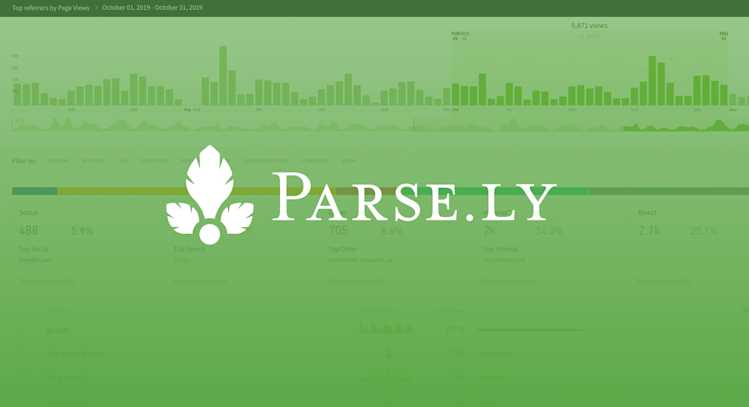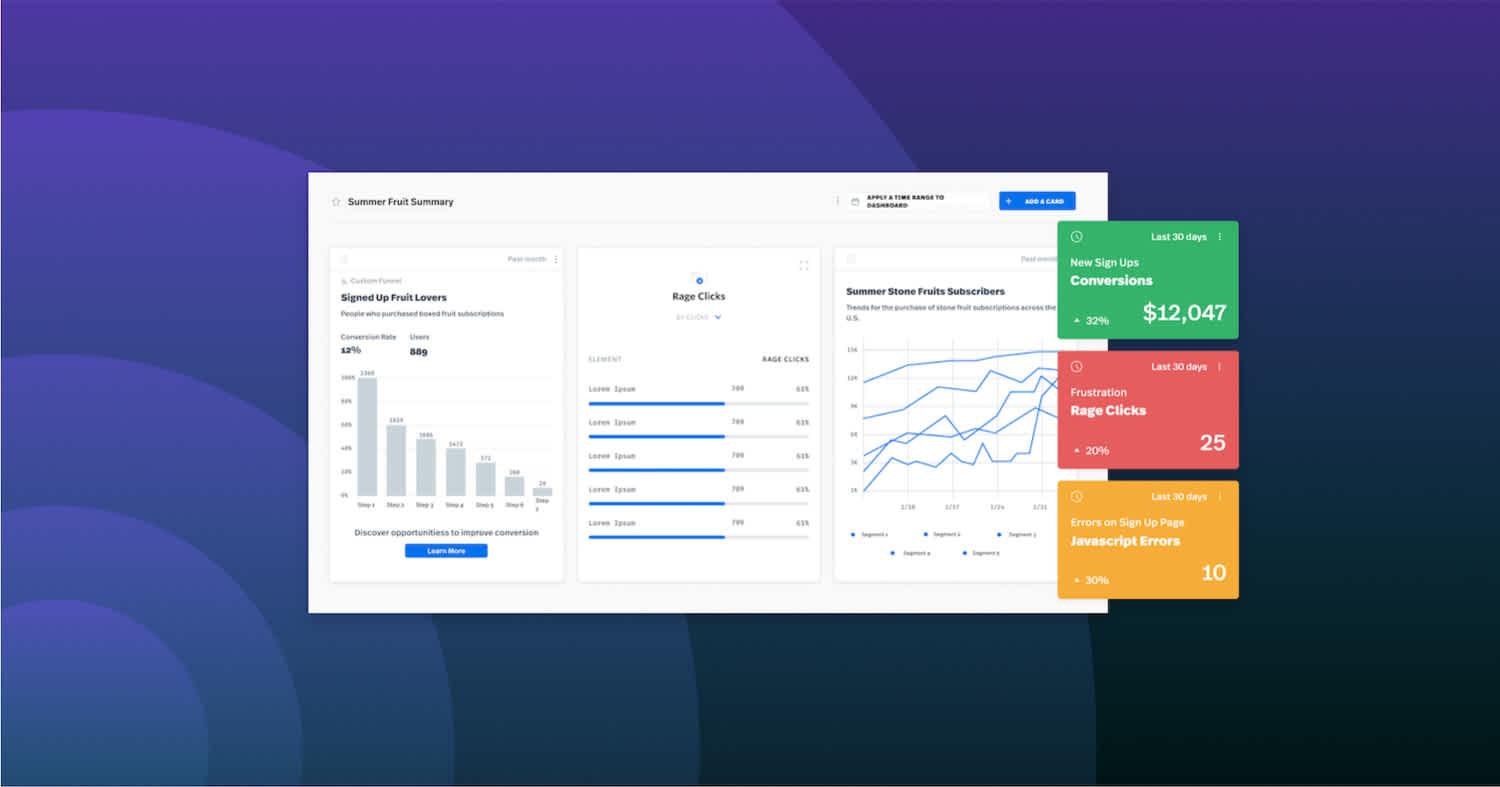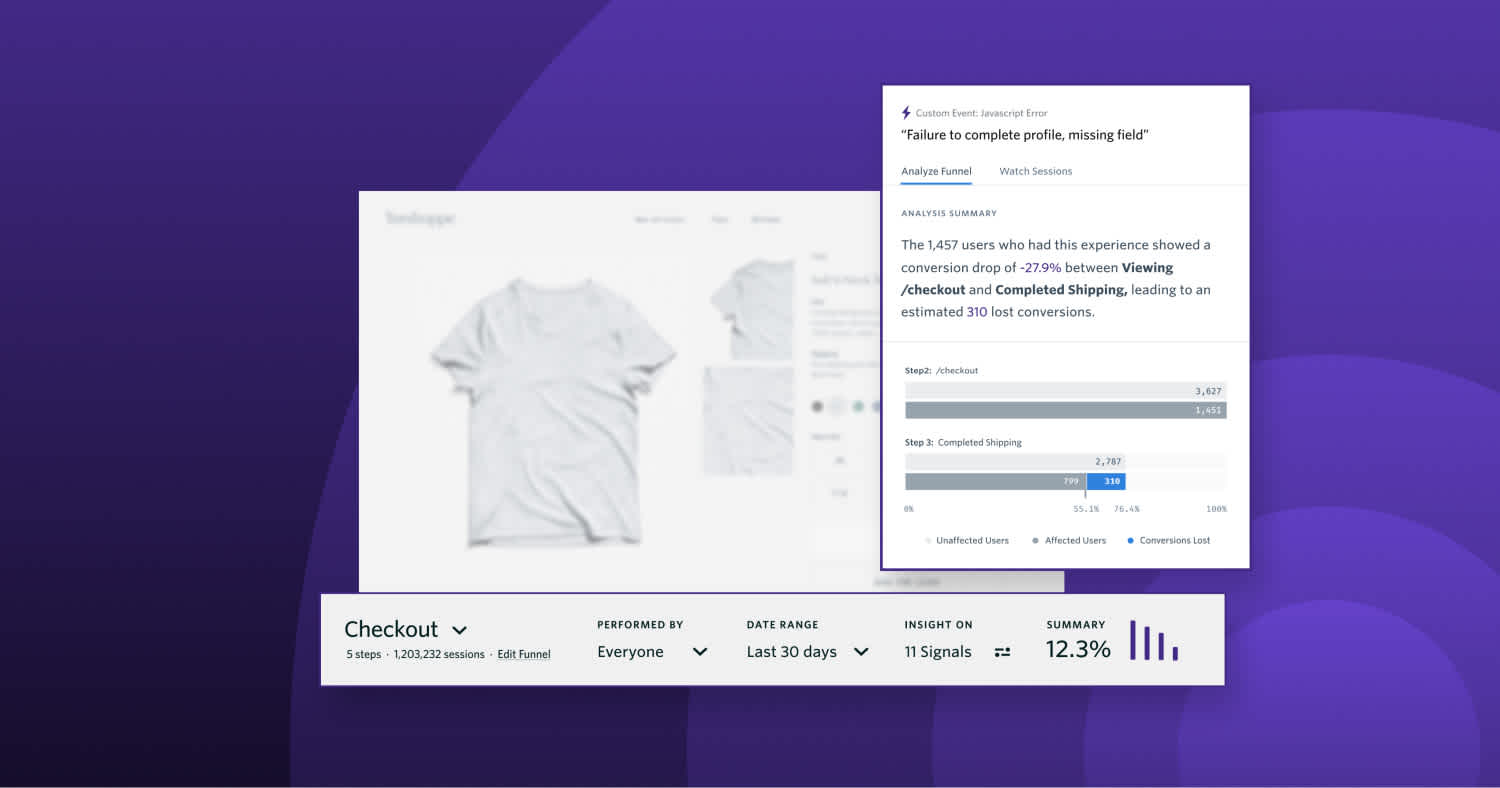When you're in the market for platforms that help you improve your UX and scale your business, sometimes the options can be overwhelming. Below, we briefly touch upon what digital analytics tools are, as well as the best digital analytics tools available today.
Tip: Use the table of contents to quickly get to where you need to go, or jump right to the list
What is digital analytics?
Digital analytics is the process of analyzing quantitive data from digital platforms such as websites, mobile apps, and social media to understand and enhance how users interact with content and campaigns. This analysis helps organizations improve customer experiences and refine marketing strategies
Plus, it’s handy to be able to look at all your data in graphs. Digital analytics uses a range of technologies like web/mobile analytics, session replay, heatmaps, user testing, and much more to get insights into customer behavior.
So, if you want to ensure that you’re getting the most out of your online presence, digital analytics is the way to go. You’ll have all the information you need to make informed decisions about your strategies and achieve the results you’re looking for.

Try analytics that show the full picture
Capture 30k sessions a month and uncover friction instantly—no setup complexity.
✓ 30,000 free monthly sessions
✓ 12-month analytics retention
X No credit card needed
What are digital analytics tools?
Digital analytics tools are software solutions that enable marketers to collect, analyze and interpret data from various digital sources. These tools provide detailed insights into customer behavior, allowing you to optimize your web pages, marketing campaigns, and other online initiatives with confidence.
They range from basic web/mobile tracking to sophisticated user testing and heatmap analysis. With the right tool, you can track where users come from, what they do on your website, and how they convert. You’ll also be able to identify areas of improvement or opportunities for optimization.
See Fullstory in action
Discover how Fullstory’s behavioral data analytics can redefine user experiences and turn insights into impactful actions.
Top digital analysis tools on the market today
The best digital analytics tools available for data-driven teams:
Product analytics
From user insights to performance tracking, here are some of the best product analytics tools to supercharge your digital strategy.
Fullstory
Fullstory is a powerful behavioral data platform that provides businesses with valuable insights into their customers’ behavior and experiences on their websites or apps. It’s a user-friendly platform that helps companies identify pain points in their customer journey and provides valuable data-driven solutions for improving the user experience.
One of Fullstory's most impressive features is its ability to automatically capture all interactions and replay user sessions without recording screens. This allows businesses to see exactly what their customers are experiencing on their website or app without threatening user privacy. This feature provides valuable insights into user behavior, allowing businesses to identify patterns and trends that may have otherwise gone unnoticed.
Autocapture is superior to screen recordings because it references your site's DOM to recreate what the user experienced, unlike alternatives that rely on screen recordings or partial event tracking. This lets companies capture all customer interactions without impacting site performance or user privacy.
Since all interactions from the past are captured, once you set up an event, funnel, or conversion, you can instantly find the actionable insights you need.
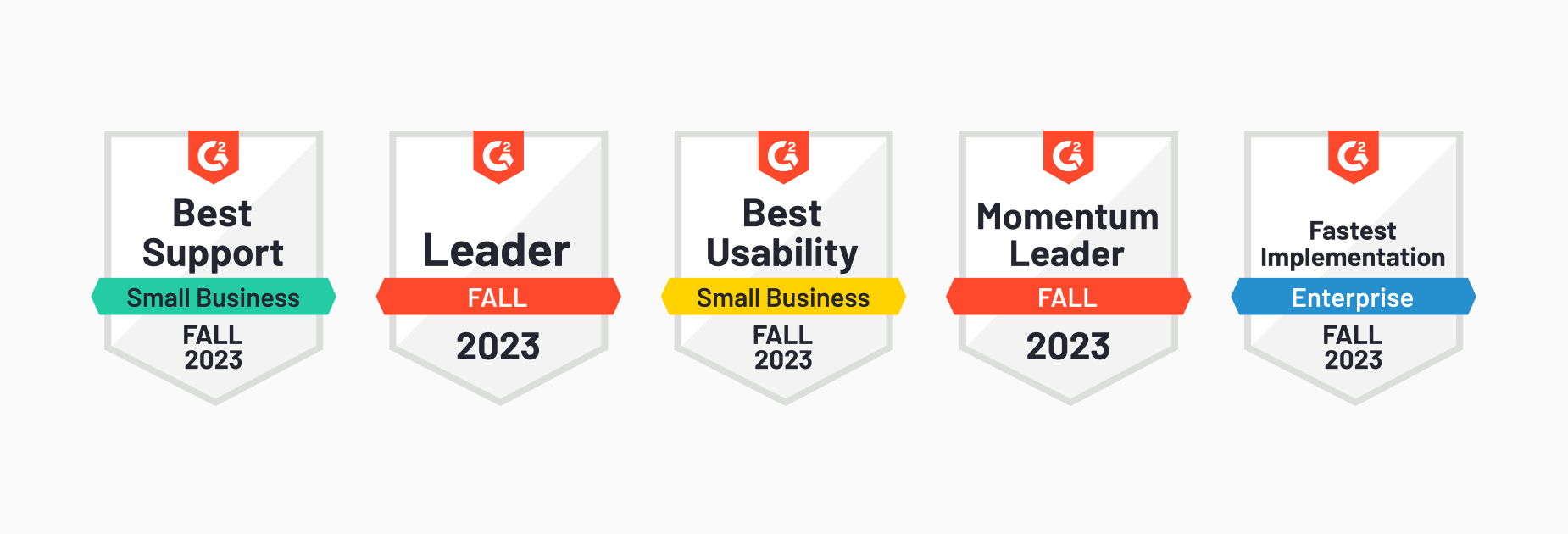
Fullstory also provides a range of other tools and features that help businesses optimize their mobile app or website, such as heat maps, conversion funnels, and advanced analytics. The platform is highly customizable, allowing businesses to tailor it to their specific needs and requirements. That means it's a vital combination of marketing analytics, user analytics, and product analytics.
Pros of Fullstory
Complete user session capture and replay
Data-driven insights for user experience
Highly customizable platform
Advanced analytics and optimization tools
Combines qualitative behavioral data with quantitative analytics
Google Analytics
Google Analytics is a popular self-service business intelligence platform that offers free access to data visualization features. It’s often used by companies that don’t want or cannot afford more comprehensive analytics.
It provides insight into the target audience's demographics, how they reached the website or app, and their behavior while there.
Although Google Analytics has limited customer support and data sources compared to its competitors, it is still one of the most frequently used digital analytics tools. It is often used in conjunction with other, more robust behavioral analytics tools.
Pros of Google Analytics
Free to use
An exceptional website and mobile app analytics platform
Provides valuable insights for marketers
Customizable dashboards and reports
Cons of Google Analytics
Limited customer support
Relies mostly on third-party training
Adobe Analytics
Adobe Analytics is a marketing attribution software that helps businesses understand and measure the impact of their customer interactions. It offers a range of tools including web analytics, marketing analytics, attribution, predictive analytics, multichannel data collection, and more.
One of the most useful features of Adobe Analytics is the Analysis Workspace. Users can perform ad hoc analysis by dragging and dropping data tables, visualizations, and components.
It offers a free trial, email/help desk support, FAQs/forum, and a knowledge base.
Pros of Adobe Analytics
Real-time data analysis
Multichannel data collection
Anomaly detection technology
Integration with other applications
Cons of Adobe Analytics
Steep learning curve
Hotjar
Hotjar is an analytics tool used by many businesses. It offers a platform that combines analytics features with user feedback tools.
Hotjar’s features include:
Heatmaps
Feedback polls
Surveys
Hotjar’s conversion funnel and form analytics are not very in-depth, but they offer a general overview of performance that can give you a starting point for further investigations.
Pros of Hotjar
User-friendly interface
Powerful feedback collection features
All-in-one platform saves time and money
Cons of Hotjar
Limited reporting and analysis capabilities
Simple user feedback features don’t provide robust quantitative analysis
Screen recording could pose a risk to user privacy
Mixpanel
Mixpanel is an analytics platform designed for businesses to understand how users interact with their products. It has features that allow companies to track user behavior, analyze data, and make data-driven decisions.
Mixpanel can track events in real-time to help businesses identify and respond to issues, such as user drop-off, more quickly.
One potential downside of Mixpanel is that its pricing structure can be a bit complex and may not be suitable for smaller businesses with limited budgets. Additionally, some users have reported that the learning curve for using the platform can be steep.
Pros of Mixpanel
Real-time event tracking
Advanced data visualization
User segmentation capabilities
Personalized messaging and content
Cons of Mixpanel
Complex pricing structure
Limited dashboard capabilities
Messaging features can be weak
Some users report missing data or data delay
No autocapture or session replay
Top social media analytics tools
Sprout Social
Sprout Social is a social media management platform that helps businesses manage their social media presence. With its user-friendly interface and robust features, Sprout Social helps businesses streamline their social media workflows and increase their online engagement.
With Sprout Social’s Smart Inbox, users can consolidate all of their business’s social media platform messages into one unified inbox. This makes it easy for businesses to monitor and respond to all of their social media interactions in one place.
Sprout Social also offers a variety of scheduling and publishing tools. These allow businesses to schedule and publish content across multiple social media accounts from one platform, saving time and helping businesses maintain a consistent online presence.
In addition, Sprout Social provides analytics and reporting features that enable businesses to track their social media performance and gain insights into their audience’s behavior. This data can then be used to optimize their social media strategies and improve their online presence.
Pros of Sprout Social
User-friendly interface
Smart Inbox for unified messages
Scheduling and publishing tools
Analytics and reporting features
Cons of Sprout Social
Relatively expensive
Hootsuite
With over 18 million users, Hootsuite is one of the most popular social media management tools on the market.
One of Hootsuite's key features is its ability to schedule social media posts in advance, saving businesses time and increasing efficiency. It also offers a powerful analytics solution to help businesses track the success of their social media campaigns and make data-driven decisions.
Hootsuite’s user-friendly interface and customizable dashboards make it easy for businesses to manage their social media presence, even for those with limited social media experience. Additionally, Hootsuite offers a wide range of integrations with other popular digital marketing tools, such as Google Analytics and Mailchimp, making it a powerful all-in-one solution for businesses.
While Hootsuite is a great tool for managing social media platforms, it does have some limitations. For example, its reporting features are not as advanced as some other tools on the market. Overall, Hootsuite is a reliable and effective social media management tool for businesses of all sizes.
Pros of Hootsuite
Multi-platform management
Advanced scheduling options
Powerful analytics tools
User-friendly interface
Cons of Hootsuite
Limited reporting features
Zoho Social
Zoho Social provides a user-friendly platform for businesses to create, schedule, and publish content across various social media channels, such as Facebook, Twitter, Instagram, and LinkedIn.
It monitors social media conversations and tracks brand mentions, allowing businesses to quickly respond to customer inquiries and engage with their audience. Plus, the tool provides detailed analytics and reporting to help businesses measure the success of their social media marketing efforts.
Zoho Social also includes a collaboration feature that allows teams to work together seamlessly on social media campaigns. This feature enables team members to assign tasks, track progress, and communicate with each other in real-time.
Pros of Zoho Social
Multi-platform integration
Collaboration features
In-depth analytics and reporting
Affordable pricing
Cons of Zoho Social
Limited social listening capabilities
Top SEO analytics tools
Ahrefs
Ahrefs is an all-inclusive search engine optimization toolset that offers a myriad of functions to manage and optimize search engine analytics. Through keyword research, competitor analysis, content assessment tools, rank-tracking capabilities, and more, Ahrefs purports to be a one-stop SEO solution for many businesses.
If you’re looking for a powerful tool to improve your website’s link profile and rankings, there’s the backlink assessor. This feature provides detailed insight into both the quality and quantity of links pointing to your site. Utilizing this feature can help identify areas where you can develop better connections while boosting your rank higher than ever before.
Ahrefs’ keyword research tool is one of its most powerful features, offering an abundance of data on search volumes, difficulty levels, and related keywords. This allows you to easily identify high-value keywords and supplement your content for optimum SEO performance.
Pros of Ahrefs
Comprehensive SEO toolset
Detailed backlink analysis
Robust keyword research
Valuable competitor research
Cons of Ahrefs
High monthly cost
Semrush
Semrush is another popular SEO tool. Its features enable users to conduct detailed keyword research, evaluate competitor campaigns, and monitor website rankings across all major search engines.
It also provides businesses with insights into their competitors’ advertising campaigns. There, they see the types of ads used and what keywords are being emphasized, and they gain further understanding by perusing ad copy.
SEMrush also provides a comprehensive site audit tool that helps users identify technical issues and opportunities for improvement on their website. This includes analyzing page load speed, identifying broken links, and flagging duplicate content issues.
Pros of SEMrush
A comprehensive suite of SEO tools
Detailed competitor analysis
User-friendly interface
Customizable reporting options
Cons of SEMrush
Higher pricing compared to some competitors
Moz Pro
Moz Pro’s user-friendly interface, along with its comprehensive set of features such as keyword research, link analysis, on-page optimization, and site auditing, makes it a popular resource for optimizing SEO.
Moz Pro offers keyword rankings and search visibility. It also offers detailed insight into backlink profiles so users can find competitor backlinks and potential opportunities for link-building.
Moz Pro’s site audit tool is another valuable asset. It pinpoints technical issues and suggests ways to optimize them.
Pros of Moz Pro
A comprehensive suite of SEO tools
Accurate data for keyword and link analysis
User-friendly interface
Detailed site auditing
Cons of Moz Pro
Limited content marketing support
Limited social media support
A/B and multivariate testing tools
Optimizely
Optimizely is a powerful digital optimization platform that lets businesses run experiments, gather data, and make data-driven decisions to improve their online customer experience. The platform provides a range of features and tools for A/B testing, personalization, and analytics, allowing businesses to optimize their websites, mobile apps, and other digital experiences.
One of Optimizely's strengths is its ease of use. The platform is designed to be user-friendly, with a drag-and-drop interface that allows even non-technical users to create and run experiments. Moreover, Optimizely’s integration with popular marketing and analytics tools makes it easy to analyze and act on experiment results.
Another key feature of Optimizely is its ability to personalize experiences for individual users. The platform uses machine learning algorithms to tailor content and experiences based on user behavior and other data, improving engagement and optimizing conversion rates.
Pros of Optimizely
User-friendly interface
Integrates with popular tools
Machine learning-powered personalization
Robust feature set
Cons of Optimizely
Can be expensive
AB Tasty
AB Tasty is a user-friendly A/B testing and CRO platform that helps businesses improve their digital experience and drive revenue growth. The platform is equipped with A/B testing, split URL testing, personalization, funnel analysis, and more to help businesses understand their customers’ behavior and optimize their websites accordingly.
AB Tasty stands out from the crowd with its user-friendly interface. Without any coding knowledge, users can effortlessly create and launch tests and campaigns for their customers. Furthermore, businesses have access to user segmentation and targeting tools to personalize experiences for certain customer segments; this helps increase engagement rates as well as conversions.
AB Tasty makes it simple to incorporate into your existing marketing stack thanks to its extensive selection of integrations with other popular marketing tools and platforms.
Pros of AB Tasty
User-friendly interface
Personalization and targeting capabilities
A/B testing and funnel analysis
Integrates with other marketing tools
Cons of AB Tasty
Limited reporting capabilities
Customer analytics tools
Parse.ly
Parse.ly is a powerful content analytics tool that provides publishers and content creators with insightful data about their audience engagement and content performance. With its intuitive dashboard and easy-to-use interface, Parse.ly lets users track key metrics like pageviews, engagement time, and social media referrals in real-time, giving publishers a comprehensive view of their content’s impact.
Parse.ly stands out with its personalized recommendations for content optimization—an incredibly helpful tool that allows publishers to boost their performance over time.
By analyzing user behavior and carefully examining data on how a piece of content is performing, Parse.ly can provide suggestions on specific improvements, such as headlines or article structure, so you can ensure that your content will be engaging!
Parse.ly is a powerful platform boasting unique integrations with Google Analytics and Adobe Analytics, making tracking and analyzing data in one place simpler than ever.
Pros of Parse.ly
Real-time audience engagement data
Personalized content optimization recommendations
Intuitive dashboard and easy-to-use interface
Integrations with other platforms
Cons of Parse.ly
Limited customization options
How to choose the right digital analytics tool
Once you know exactly what type of data and insights you need, it’s time to shop around for the perfect digital analytics tool. Don’t worry—this step doesn’t have to be complicated or overwhelming. Here are some tips to help you find the right fit:
Research
Start by researching the different options available on the market. While there are dozens of great tools out there, not all of them offer the same features and capabilities that your business needs. So make sure you take a few minutes to compare and contrast different solutions.
Insights
Think about the insights you need to track to reach your goals. Is it website traffic, sales figures, or customer engagement? Make sure any digital analytics tool you consider provides the insights that matter most to your business.
Recommendations
Get recommendations from colleagues and industry experts with experience working with analytics tools. They can provide feedback on their experiences with different solutions and tell you which ones they recommend and why.
Test it
Don’t commit to a tool without testing it out first. Most vendors will be happy to offer you a demo or free trial of their product so that you can get an up-close look at its features and capabilities and make sure it works for your business. Don’t forget to test the tool with dummy data to make sure everything works and produces accurate results before you commit to it in the long term.