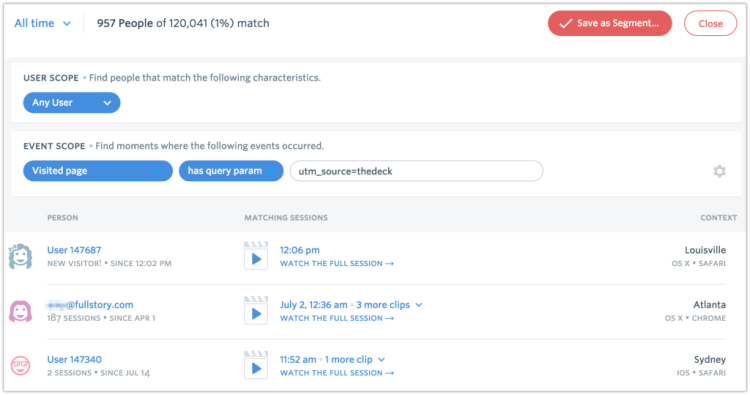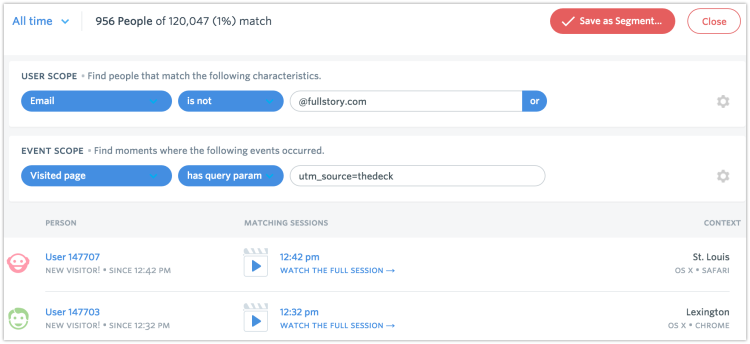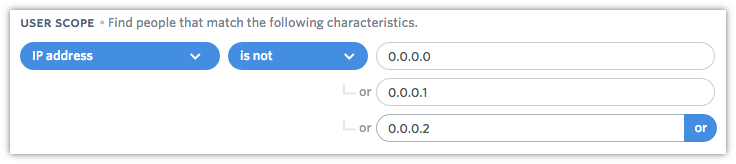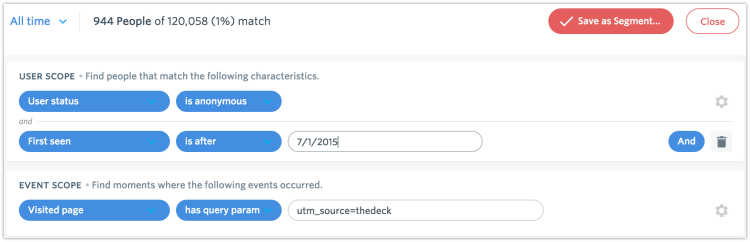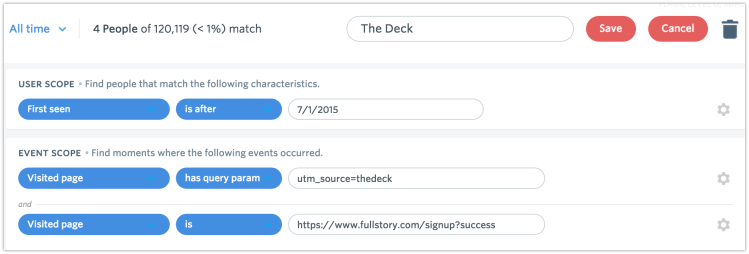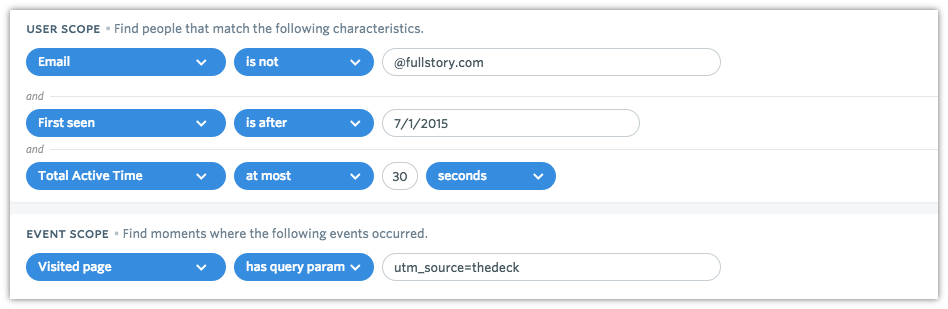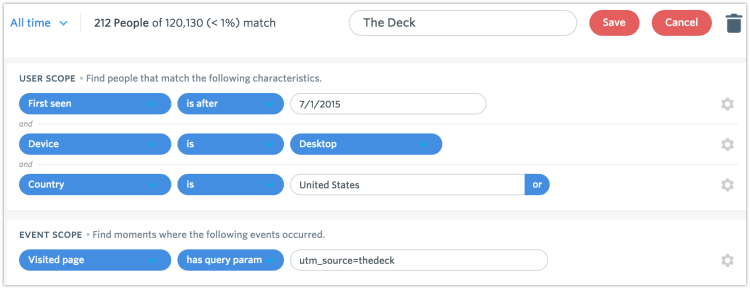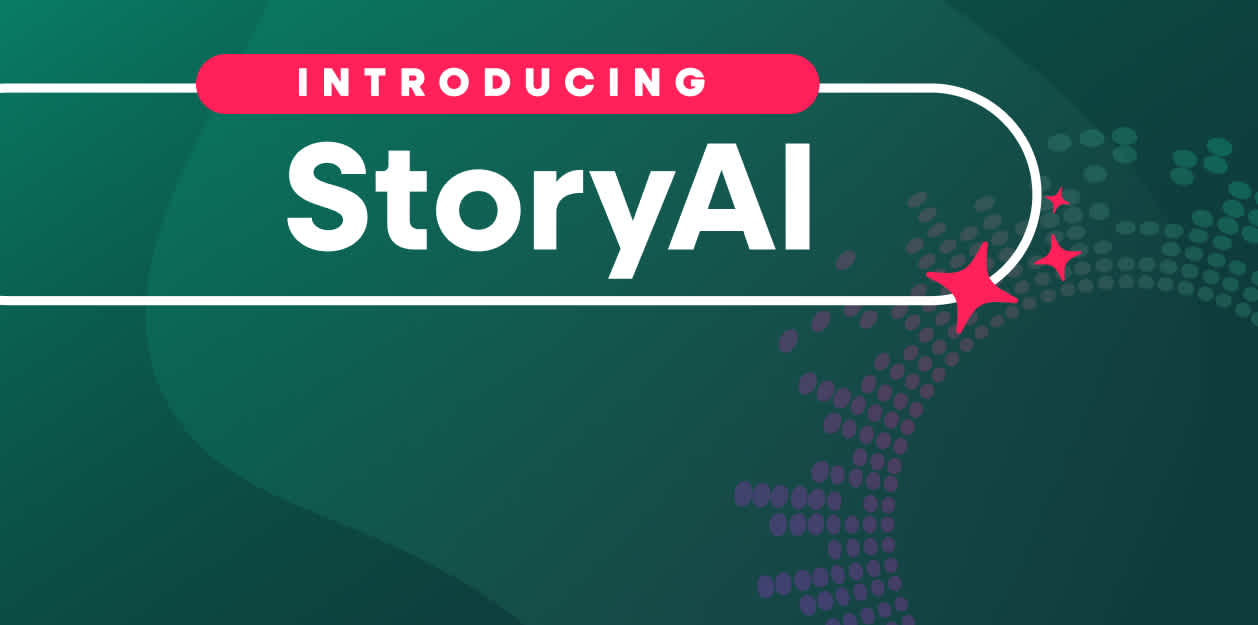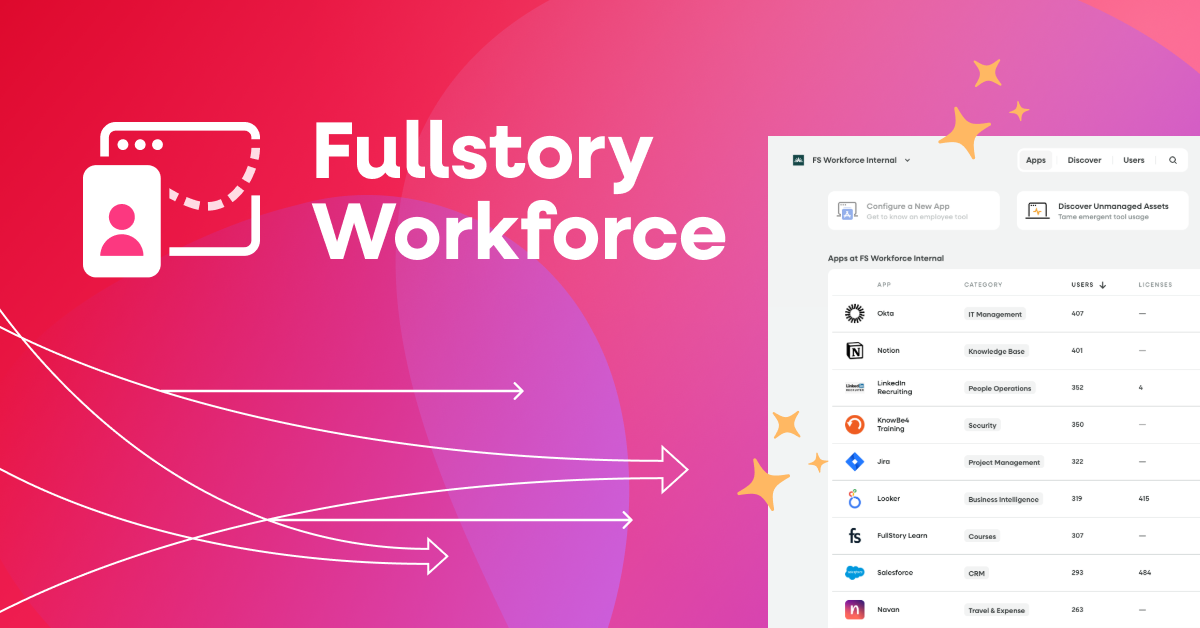Ad campaigns and other marketing efforts —�� much like cats — live a mysterious life, largely outside the view of their owners. When you open the door and let your ads out into the world, it’s hard to know exactly who they interact with and what they do.
Luckily for marketers (cat owners are not so fortunate), Fullstory has an array of techniques for tracking campaigns with detail and clarity. Plus, as a customer experience platform, we go beyond just showing you the numbers and statistics.
Great marketing experiences, after all, are great customer experiences. And great customer experience leads to a better conversion rate. Fullstory, uniquely, gives you a sense of how newcomers are receiving what you’re pitching to them. We help you deliver a landing page experience that’s worth the faith your visitors put into your brand by clicking on your ad in the first place.
Now that you’re ready to analyze your marketing campaigns in Fullstory, here are 6 searches to get you started. But the possibilities don’t end here — as with everything Fullstory, there’s plenty of room for experimentation and customization.
1. Track a campaign with a UTM parameter.
If you’re not familiar with the concept of the UTM parameter, it’s a special code appended to a link URL that works something like a beacon when it comes to tracking the link’s performance.
It’s the proverbial GoPro strapped to the collar of your proverbial outdoor cat. Now you can see every person she meets! Every dumpster she eats out of! Don’t you want that kind of depth and clarity when it comes to following your ad campaigns?
UTM parameters look like this: utm_campaign=july2015, or utm_source=twitter. There are different types of parameter (campaign and source, shown above, are just two of these), and you can use one or all of the varieties in a single URL. Google’s URL Builder tool is a great place to learn more and create your own trackable links.
So when available, it makes sense to begin building your Fullstory search by entering your UTM parameter(s).
The way you do this is by using Event Scope > Visited page > has query param and entering your UTM parameter into the text field.
2. Filter out your own employees.
Whoops, there’s a familiar name in those search results. See [blurred]@fullstory.com? She works here, so even though she must have clicked on our ad, I want to filter her — and the rest of my coworkers — out of the results so all I see are potential customers.
So how is this task accomplished? One method I like to use is User Scope > Email address > is not. By entering @fullstory.com, the search results are reduced to everyone whose email address does not contain our company email domain.
Check it out: she’s gone!
Another great way to exclude your own company’s employees is by using User Scope > IP address > is not. Enter in the IP address(es) your office uses, and everyone — logged into their company accounts or not — from your location will be filtered out of the results. You can enter more than one IP address in the same search by using the blue or button.
3. When: the best “W” since Who and What.
One thing you must be careful not to forget about Fullstory is that it coalesces all of a user’s sessions from all time. (Yep, every user session from the installation of the Fullstory recording script to the moment you’re reading this sentence.) That means the users in your new segment may have already visited your site, potentially days, months, or years before clicking on your ad. But what if you only want to see users who visited your site for the first time?
To revisit our proverbial cat, imagine that we want her to go into the attic and catch the mouse that lives up there, but when we watch the GoPro footage, we see she ate a mouse two weeks ago, before ever exploring the attic. That information is useless to us — the two actions are completely unrelated! And there’s still a %$#^ mouse in the attic!
Well, here’s the thing. Fullstory doesn’t have a perfect solution for this. Yet. But you can narrow down your list to users who never visited your site before the ads started running, which is a pretty darn good solution, by using User Scope > First seen > is after. It’s like only looking at mice that were eaten after we opened the attic door.
4. Conversion tracking, the matter of all importance.
The burning question, of course, is whether people clicking on your ad are converting, or, in essence, doing what you wanted them to do.
If your goal for your marketing campaign was just to track clicks to your site, then awesome! You’re done right now! But if you want to look at something more complicated, like forms submitted or site sign-ups, you have more work to do.
This is where the incredible specificity of Fullstory’s data collection really comes into play. Whatever your conversion goal is, you can track it with Fullstory. And you don’t need to instrument it ahead of time by setting up a goal (a la Google Analytics) or placing a tracking pixel on your site.
Think about your conversion action. What does the user actually do to fulfill this goal? What action do they take on your site? And how can you turn that into a Fullstory search?
If your conversion action is to fill out a form, click a button, or otherwise interact with a certain element of your site, use the powerful CSS selection tools. **Event Scope > Clicked > CSS selector **allows you to specify the CSS class or ID of the element you’re tracking.
In my case, I’m going to search on Event Scope > Visited page > is, and enter https://www.fullstory.com/signup?success. This is a page on the Fullstory site that’s loaded every time a user successfully signs up for a trial, so I can infer that anyone who’s visited this page has completed the conversion goal.
5. Bounce. The un-fun kind.
One thing all marketers are concerned about is bounce: when a person visits a site but immediately leaves. It’s way less fun than it sounds, isn’t it?
Bounce can be caused by a variety of things, so it’s important to figure out both how many visitors are bouncing and why. Analytics tools like Google Analytics and Mixpanel can only show us the former, but Fullstory, magically, can do both.
To get only bouncing users, it’s handy to use one of Fullstory’s time-based search queries. I tend to set bounce at 30 seconds, so I’ll enter User Scope > Total Active Time > at most > 30 > seconds, but you can set whatever threshold is appropriate for your use.
Now that you have your bouncing visitors, you can watch some sessions to find out why they’re bouncing. Fullstory lets you see all sorts of user pain points from confusing design to JavaScript errors. (And, in the case of the latter, or any bug, Fullstory also lets you inspect the faulty code.)
Knowing the reasons for bounce helps you make the necessary adjustments to promote more visitor engagement, which will ultimately lead to more conversions.
Why is your bounce rate different in Google Analytics?
We don’t like to outright say someone is wrong, but, well, Google Analytics doesn’t give you the full story on the subject of bounce. Because GA doesn’t measure every interaction on the page like Fullstory does, it has no way of knowing how long someone spends on your landing page. It can only determine active time if a user navigates to a second page; then it compares the timestamps between the two.
This method is, at best, inaccurate. If you have a landing page loaded with information, or an increasingly trendy single-page site, the user could spend minutes or hours reading your content and GA would still consider it a bounce, just because they didn’t navigate to any additional pages.
6. Go deep with demographics.
The richness of the User Scope category allows you to search for demographic subsections of your results, such as mobile visitors, visitors using Chrome, visitors from Canada, or virtually any other criteria.
Now, go figure out what your cats are up to.
As you can see, tracking marketing campaigns in Fullstory is easy, enlightening, and endlessly detailed. Using the ideas above, you should be able to craft a Fullstory search of your very own to wrangle those cats and get some data-fueled insights into the performance of your campaigns!
Have you been tracking your marketing efforts in Fullstory? Let us know your thoughts, experiences, or questions via email or @fullstory on Twitter.